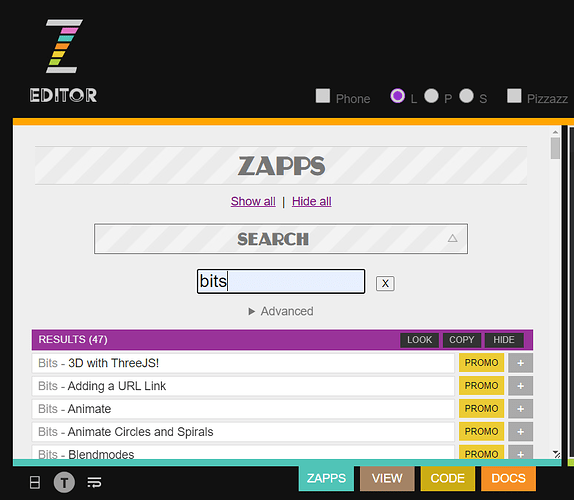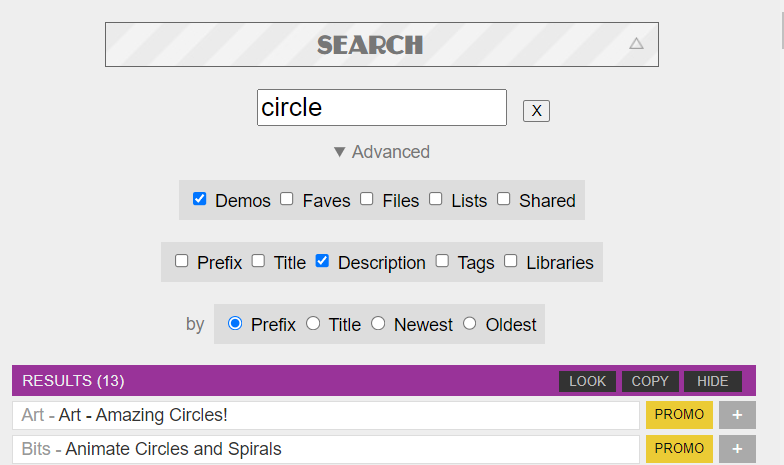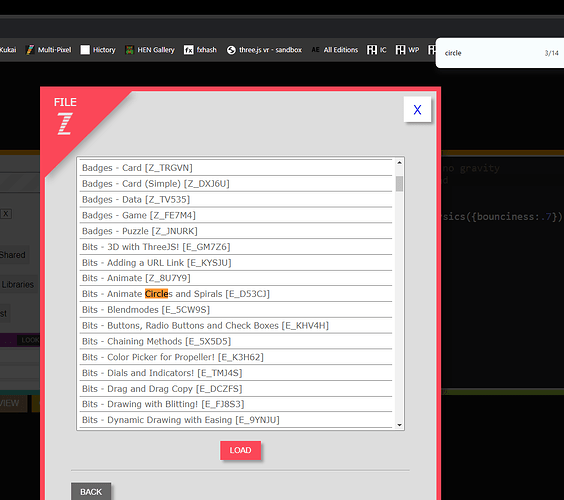If i want to found some zap:
Go to ZAPPS, then at the top is a SEARCH bar. Open that and start typing. The results show up right away - do not hit enter. Thanks to our COOP @LucasJoel1 who made the search functionality for us!
There is also an advanced link to filter where you are searching
To search your own files - you can search the ZAPPS under files but also if you want to load a file choose FILE at the bottom right and then LOAD. Then use a browser search CTRL F to find a file in your list to load.
ZAPPS return all the ZAPPS from all the users?
ZAPPS has the files made by ZIM and the files made by you if you sign up and save files. People can also share their LISTS with you and then the search would search those lists as well. So whatever files you see in ZAPPS - that is what it searches.
how the share work?
Hi @amihanya we have posted https://forum.zimjs.com/t/using-the-zim-editor under Examples . Have a read over the LISTS section in the post and if you want, watch the video under the EDUCATIONAL section that shows making lists and sharing.