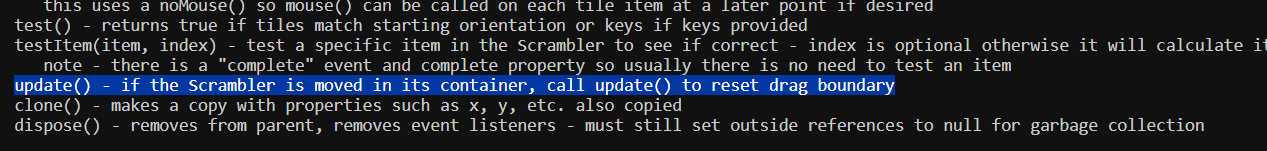I am trying to add a scrambler to a second page. I have the scrambler working, however when I add it to page 2, when I do a mouse down on a piece of the puzzle, the piece disappears and then becomes visible on mouseup.
I don't have this problem if I use addTo(), except that the puzzle appears on all pages.
I don't have this problem if I use addTo(page1).
It only happens when I use addTo(page2).
The code I have is below. Just wondering if someone can see what I am missing.
Thank you for your help.
Rod
this.stop();
//adding the pages class
//new Page(W,H,green).center();
const page1= new Page(W,H,green).center();
const page2= new Page(W,H,white).center();
const pages = new Pages([page1,page2],"bubbleZIM",1).addTo();
//
F.loadAssets("bero_red.png", "pics/");
F.on("complete",()=>{
const pic = new Pic("bero_red.png");
const puzzle = new Scrambler(chop((pic), 4, 1))
//.addTo()
//.addTo(page1)
.addTo(page2)
.pos(650,380);
puzzle.on("complete", ()=>{
puzzle.scramble(1,2,3);//take 1 sec to scramble it 3 times but wait 2 seconds
})
})