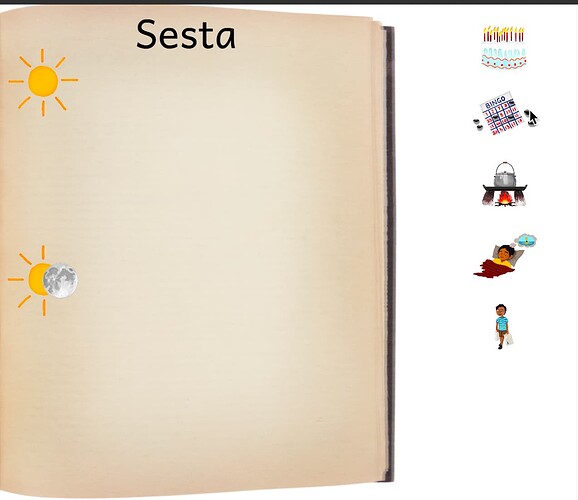I've been asked by a teacher to see if I can put together a book where a student can drag and drop a movieclip icon onto the page for a show and tell on what they have been doing.
Here is a snap of what I have so far.
The icons on the right are draggable movieclips. The problem is I have about 20 of these and so I need some sort of scrollable menu of these, but still need to be able to drag and drop them.
I just wonder if I can be pointed in the right direction on how I can go about this. I have been working through the ZIM Adobe Animate tutorials and slowly starting to pick up .... but I am having trouble to know where to go with this.
Thanks for help when you get a chance.
This is my code so far:
this.stop();
cake=zimify(this.cake)
.centerReg()
.pos(580,30,CENTER,TOP)
.drag()
bingo=zimify(this.bingo)
.centerReg()
.pos(580,100,CENTER,TOP)
.drag();
pot=zimify(this.pot)
.centerReg()
.pos(580,170,CENTER,TOP)
.drag();
dream=zimify(this.dream)
.centerReg()
.pos(580,240,CENTER,TOP)
.drag();
water=zimify(this.water)
.centerReg()
.pos(580,310,CENTER,TOP)
.drag();
Rod