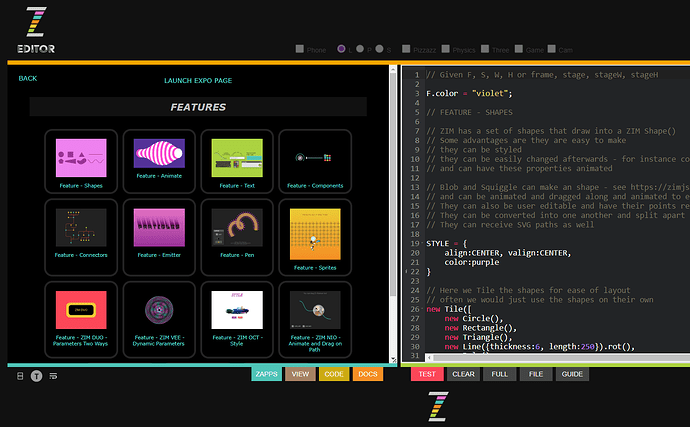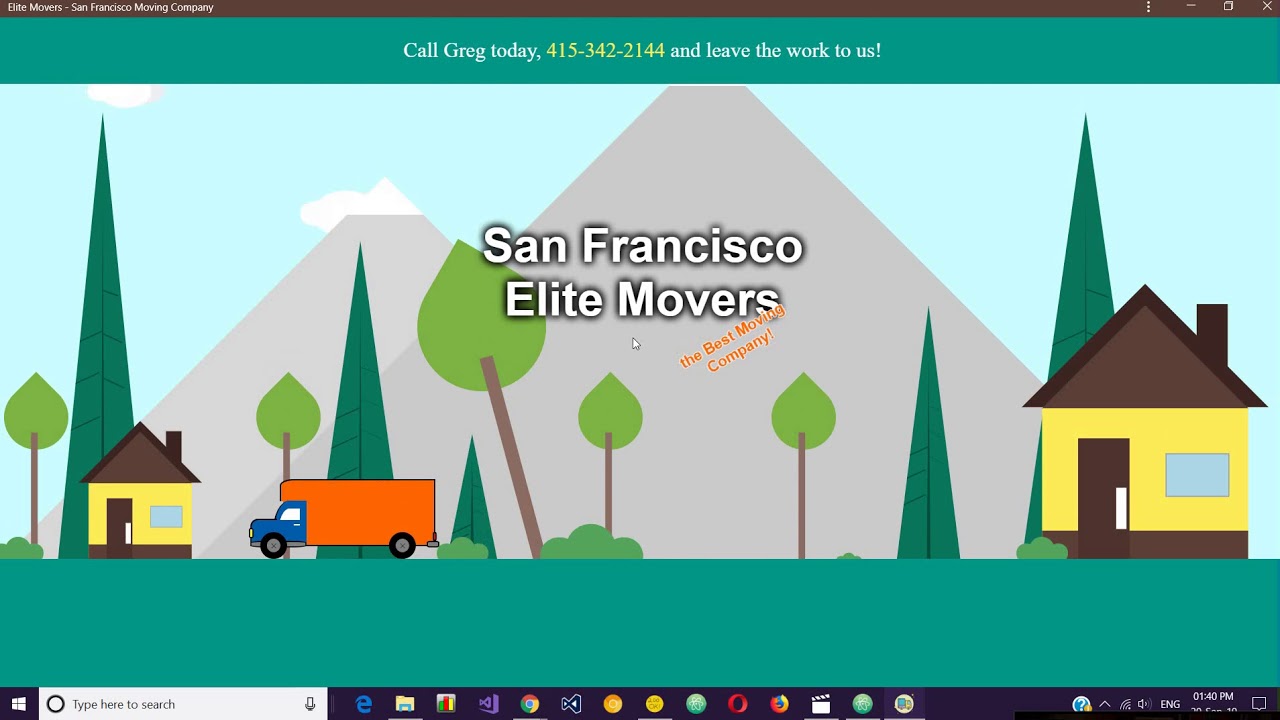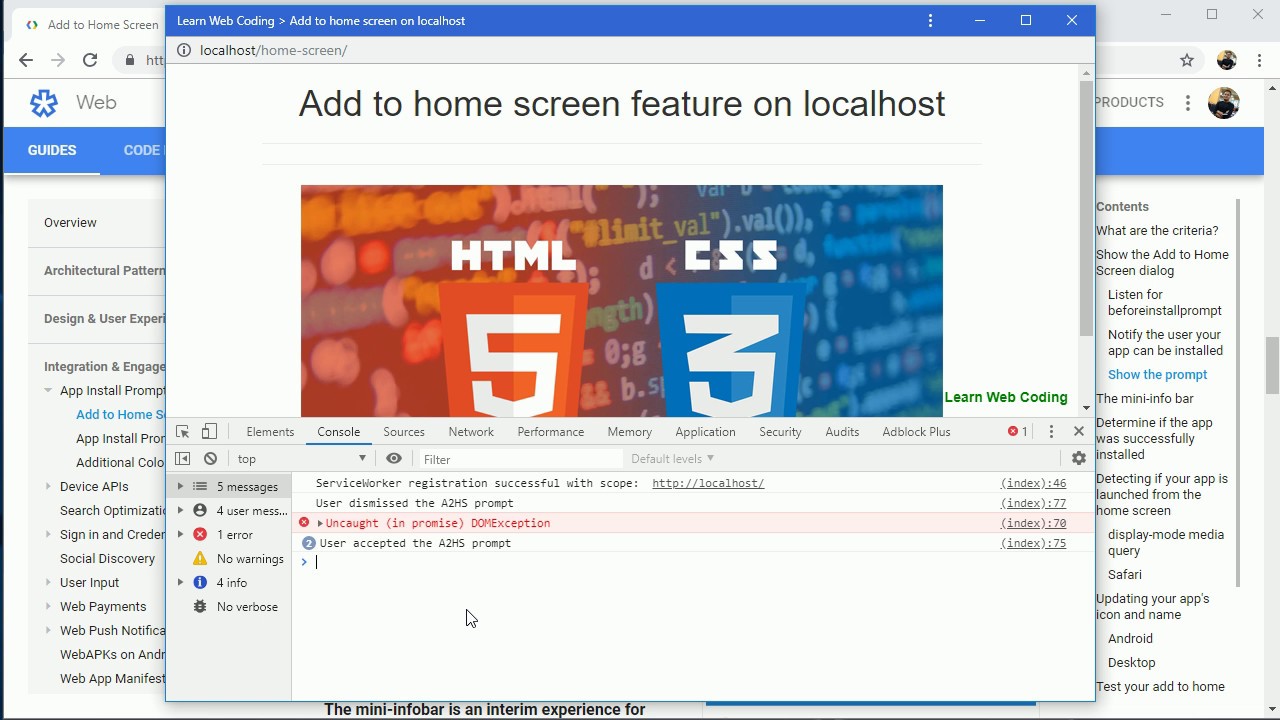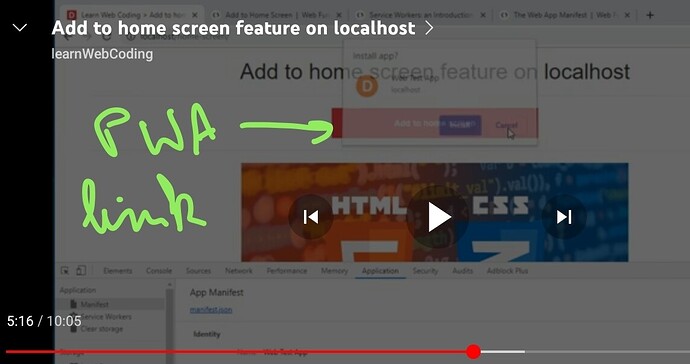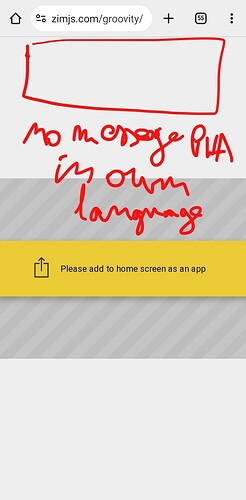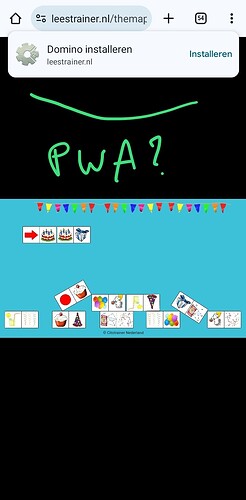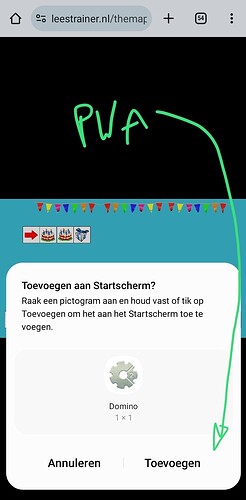The ZIM Editor at https://zimjs.com/editor now has an EXPO link in the ZAPPS section that will show the thumbnails for a list of Zapps. These will show in the Editor iFrame but there is a link at the top that will launch the Expo in the ZIM site format - good for sharing. For example: https://zimjs.com/expo/MJK4XNSS73 In that mode the links will open the promo page for the Zap.
There may be a few tweaks to this in the future but it is a start. EXPO uses an Editor LIST. Files, search results and faves are not an official LIST. So these could be saved to a LIST and then viewed. We realize that is an extra step... but for now, that is how it is. We eventually could run EXPO with a comma separated list of FILE ids but could be hundreds of ids long for results so... hence the hesitation. Storing a list for each search result does not seam feasible. A temporary result is fine - but then we would not have a permanent EXPO page to view. Anyway, mulling it over.
Also, we are not adding author or links to view the code directly from the EXPO or a date or the libraries used or QR codes, etc. Um, actually, a QR code might be cool for the top of the official Expo page - to share a link to someone on mobile. Will consider.
We will work on the Slate Zapps as well later - and check on shared Lists... have not tested those yet.
This is now possible.. but not yet yet a seperate link to a webpage ZIM / slate /expo / number .
@Abstract it would be cool if each zapp has a button to install on homescreen..
So teachers can easy use the zapp as an app=link to the file
Check here what I mean "a button to install on homescreen" on windows (or chromebook or mobile device)
So to code this in steps
It seems there is on the mobile device also a script that shows a popup in own languge to install as app.
https://leestrainer.nl/themapakketseizoenensprookjes/feest/jarig/domino/index.html
But for the moment at https://zimjs.com/groovity for example it is in one language English.
So do you now how to popup a message the way this website does?
Thanks to make it also possible from the zapp page with one simple click to install on homescreen.