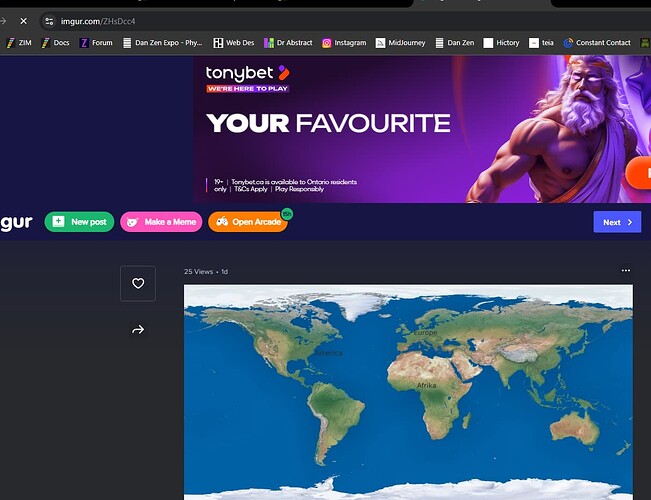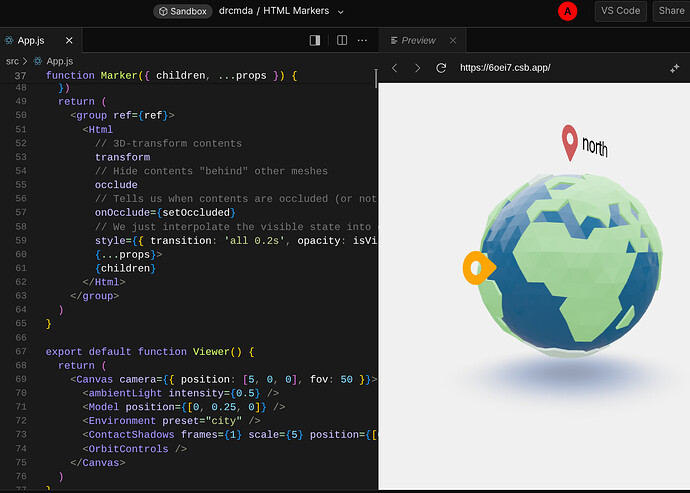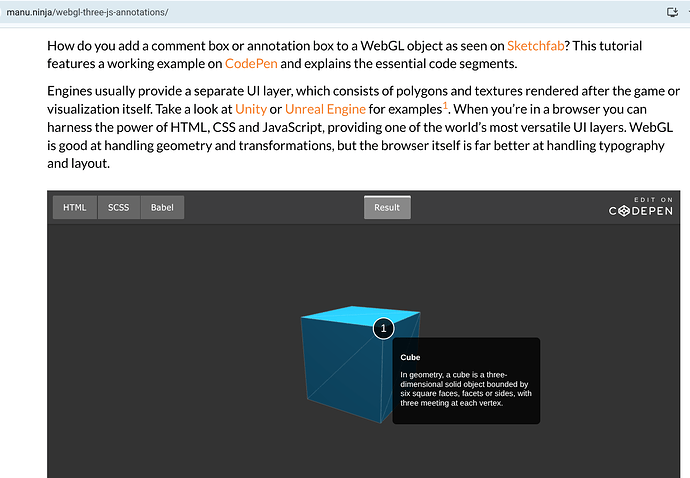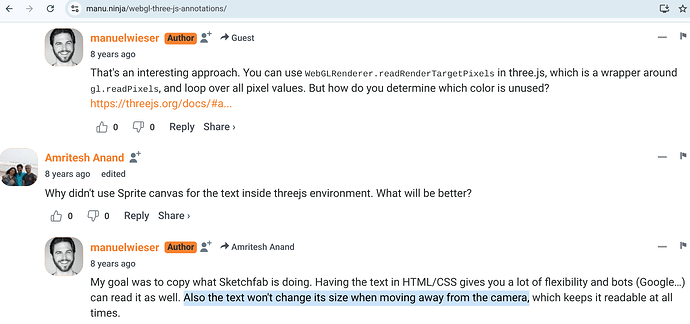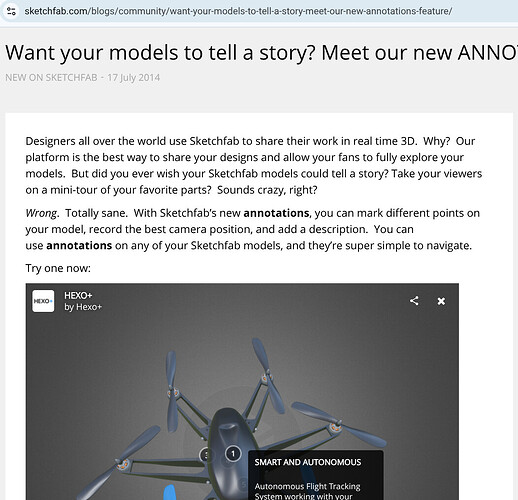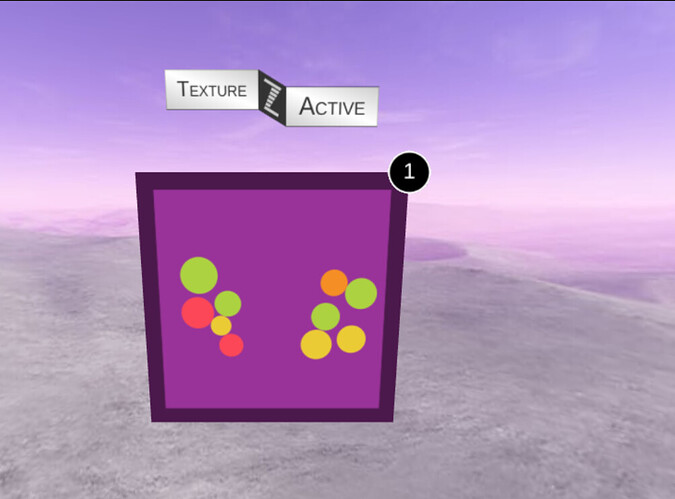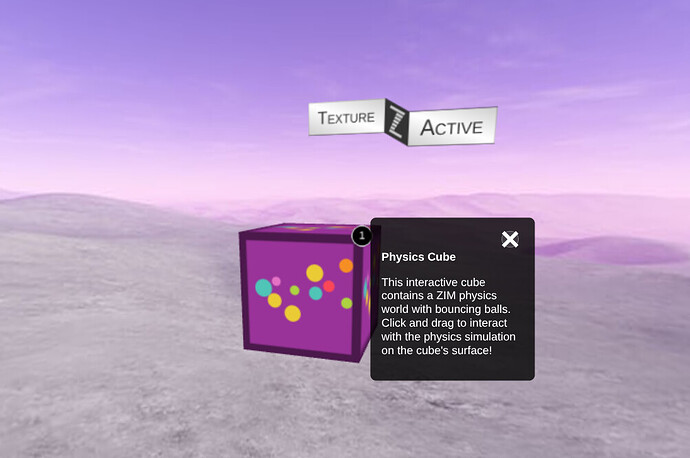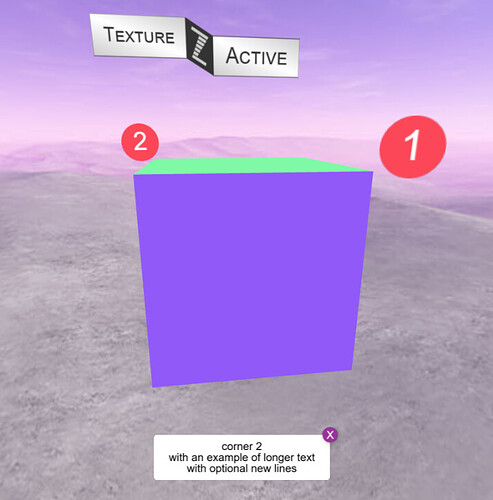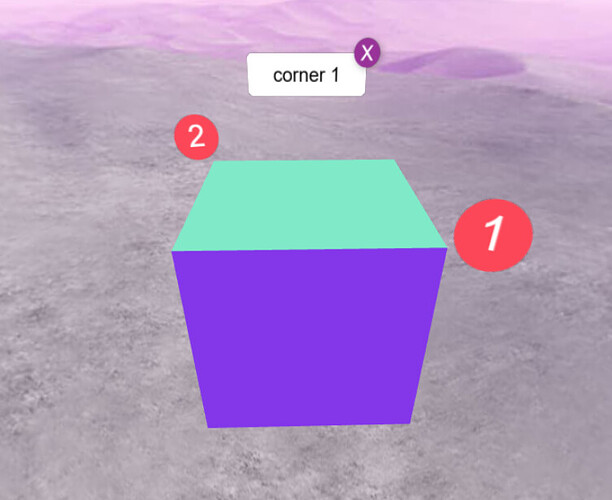hello my zapp works of our world whit on/off map
i found this articles with globe example bit not made in ZIM
Hi guys We are creating a 3d tool in a company. It contains different capabilities like adding a 3d model , Transforming it , adding textures, etc. The next one is adding text annotations on each layer of 3d model that the user will select. ...
Reading time: 1 mins 🕑
Likes: 2 ❤
with sandbox example in htmlhttps://codesandbox.io/p/sandbox/6oei7
who can helphttps://zimjs.com/three I found the mercury planet with circle and tip label annotation but not working in a ZIM Texture Active yet
thanks
Put it on the texture at https://imgur.com/ZHsDcc4
Otherwise, make a TextGeometry() and mesh it to a material. Then place the meshes around the world using mesh.position.x, mesh.position.y, mesh.position.z and mesh.rotation.y etc. Would be a pain. All this is not ZIM.
can you check this example how it can be integrated in ZIM : because it is a html code labelhttps://codesandbox.io/p/sandbox/6oei7
markers code
import * as THREE from 'three'
import { useState, useRef } from 'react'
import { Canvas, useFrame } from '@react-three/fiber'
import { useGLTF, Html, OrbitControls, Environment, ContactShadows } from '@react-three/drei'
import { FaMapMarkerAlt } from 'react-icons/fa'
function Model(props) {
/*
Auto-generated by: https://github.com/pmndrs/gltfjsx
author: JasperTobias (https://sketchfab.com/JasperTobias)
license: CC-BY-4.0 (http://creativecommons.org/licenses/by/4.0/)
source: https://sketchfab.com/3d-models/lowpoly-earth-ce0cce9b528b47c7984bf0b2b600d705
title: LowPoly Earth
*/
const { nodes, materials } = useGLTF('/earth.gltf')
return (
<group rotation={[-Math.PI / 2, 0, Math.PI]} {...props} dispose={null}>
<mesh geometry={nodes['URF-Height_Lampd_Ice_0'].geometry} material={materials.Lampd_Ice} />
<mesh geometry={nodes['URF-Height_watr_0'].geometry} material={materials.watr} material-roughness={0} />
<mesh geometry={nodes['URF-Height_Lampd_0'].geometry} material={materials.Lampd} material-color="lightgreen">
<Marker rotation={[0, Math.PI / 2, 0]} position={[0, 1.3, 0]}>
{/* Anything in here is regular HTML, these markers are from font-awesome */}
<FaMapMarkerAlt style={{ color: 'orange' }} />
</Marker>
<group position={[0, 0, 1.3]} rotation={[0, 0, Math.PI]}>
<Marker rotation={[0, Math.PI / 2, Math.PI / 2]}>
<div style={{ position: 'absolute', fontSize: 10, letterSpacing: -0.5, left: 17.5 }}>north</div>
<FaMapMarkerAlt style={{ color: 'indianred' }} />
</Marker>
</group>
</mesh>
</group>
)
}
// Let's make the marker into a component so that we can abstract some shared logic
function Marker({ children, ...props }) {
const ref = useRef()
// This holds the local occluded state
const [isOccluded, setOccluded] = useState()
const [isInRange, setInRange] = useState()
const isVisible = isInRange && !isOccluded
// Test distance
const vec = new THREE.Vector3()
useFrame((state) => {
const range = state.camera.position.distanceTo(ref.current.getWorldPosition(vec)) <= 10
if (range !== isInRange) setInRange(range)
})
return (
<group ref={ref}>
<Html
// 3D-transform contents
transform
// Hide contents "behind" other meshes
occlude
// Tells us when contents are occluded (or not)
onOcclude={setOccluded}
// We just interpolate the visible state into css opacity and transforms
style={{ transition: 'all 0.2s', opacity: isVisible ? 1 : 0, transform: `scale(${isVisible ? 1 : 0.25})` }}
{...props}>
{children}
</Html>
</group>
)
}
export default function Viewer() {
return (
<Canvas camera={{ position: [5, 0, 0], fov: 50 }}>
<ambientLight intensity={0.5} />
<Model position={[0, 0.25, 0]} />
<Environment preset="city" />
<ContactShadows frames={1} scale={5} position={[0, -1, 0]} far={1} blur={5} opacity={0.5} color="#204080" />
<OrbitControls />
</Canvas>
)
}
I found a solution via this article https://discourse.threejs.org/t/how-to-create-sketchfab-like-annotations-with-three-js/12595
to this website https://manu.ninja/webgl-three-js-annotations/
with a codepen example
so how to make it possible into a ZIM file now?
he did the same idea as sketchlab does to annoate
https://sketchfab.com/blogs/community/want-your-models-to-tell-a-story-meet-our-new-annotations-feature/
I tried it and looks like thishttps://zimjs.com/015/textureactive5.html
so cool it works with zooming out
what do you think, cool?
GreetZ
look I did it!! not yet with ZIM panel.. but how amazing! labels around the globe!!
so we can point out where all ZIM coders are!
cool - maybe move it away from the cube a little so it does not cut through it.
I think this is what React/Fibre people are doing - adding 2D annotations to 3D. Would be handy to have an easy way with the TextureActive system... will give it some thought for 019.
1 Like
it works now with ml5 to turn with handgesture https://zimjs.com/ml5/pinch
look to the file here
with annotations
from
and
and world (not with pinch)
and the world turning
and