keyboardShift didnt back when click back button
Where is the back button? So, on the system keyboard there is some sort of close or back button? Is that what you are talking about. And when that is pressed, the keyboard closes but the stage is not moved down. Is there an key code for that back button?
that key under the keyboard
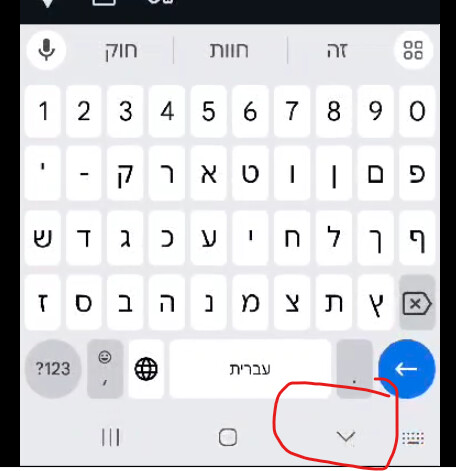
Oh - sorry - lost track of this. Will try and do it on the weekend.
hunting around - will look into these... omg
Guess there is no easy event. sigh.
function listener {
if (M && Math.abs(window.screen.height - window.visualViewport.height) < 20) // then keyboard is closed
}
window.visualViewport.addEventListener('resize', listener)
something along these lines
Fixed - just adjusting some other things and will update the CDN with patched 017. It ended up to be close to above but had to store a visualViewPort.height as this was not the same as the screen.height to start. Also fixed HTML TextArea text not aligning with ZIM TextArea location when the stage is moved - tricky:
var shiftY = (stage.y-stage.y/pRatio/sc)/frame.scale;
textarea.y = frame.y/stage.scaleY + point.y/pRatio/sc - shiftY;
// same for x
Thanks!!