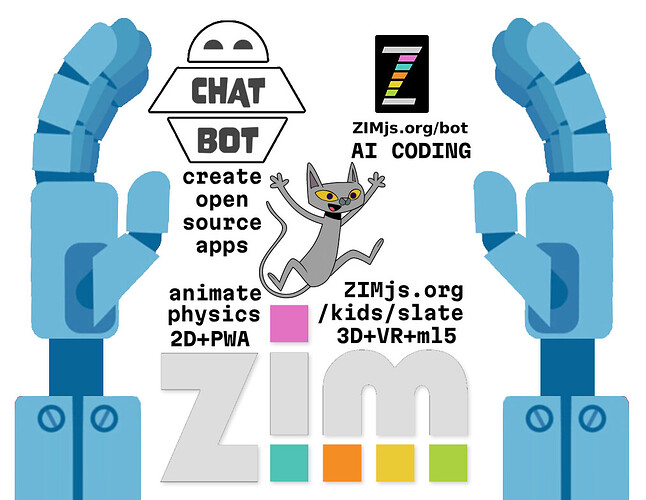NOTE: If you have manually set a different FPS for the ZIM Ticker with setFPS() and are importing ZIM 018 physics or using physics 2.3 as a script tag then please test your physics app. See below for reason.
We ran into a problem (when Meta Quest browsers changed) where ZIM Physics was not working in a VR experience because the Window.requestAnimationFrame() is turned off - instead it uses a XRSession.requestAnimationFrame(). The CreateJS Ticker which is what ZIM Ticker calls handles it by falling back to a setTimeout() but the ZIM physics was using a raw requestAnimationFrame so it stopped updating the physics world. We tried updating the physics Ticker to fallback on the timeout but it did not work - the CreateJS Ticker has some extra steps and it got complicated.
The proper way to fix this is to update CreateJS to also look for an xr session and switch to that requestAnimationFrame rather than the setTimeout. We will probably wait for ZIM 019 before updating this.
For now, we have replaced the physics Ticker with the ZIM Ticker. What this means is that setting the ZIM Ticker.setFPS() might adjust the physics speed whereas before, it was just set at requestAnimationFrame setting. We did some testing and it does not affect physics all that much... but if you have set the Ticker fps and are importing physics with ZIM 018 physics or using physics_2.3.js as a script file directly then you should test your app.