working on disney models with holoTile idea from this video
and
as the makersmind: eyes can turn
so with ml5 would be cool 'the robots follows your hand'
working on disney models with holoTile idea from this video
and
as the makersmind: eyes can turn
I want this idea stickyman with lasering idea (from 2016 already)
https://flong.com/archive/projects/gpp-ii/index.html
so it would be cool ZIM can do multiple body tracking also
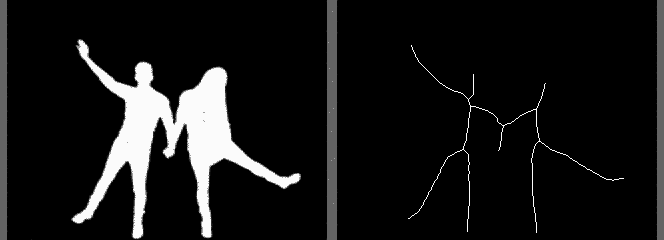
so I asked claude ai
my zapp with max of 6 people: here 2 people
enjoy dancing in summer holidays before the webcam (connect the laptop or smartphone to your smartTV to see you all big dancing stickman )
greetZ
problem was that people are not detected the colors changes each time of that person, I integreted smart Tracking with ai (so people do not need to where shirt to be detected correctly)
so this is the result
greetZ
Idea of the challange april2024, to keep a circle into a boundary
https://forum.zimjs.com/t/code-challenge-01-4-26-2024/645/4
is now possible with 2 circles into a square to move the circles
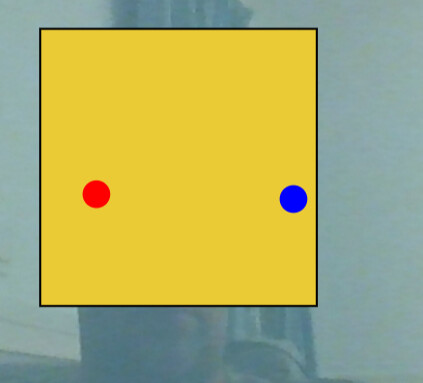
into a cave (original motionController
I converted to ml5 https://zimjs.com/ml5/finger
I found out it with this cave idea
but even funnier is to use it as eyes of
so the minions eyes into glasses follow the fingers of the webcam
anybody a simple idea how to make this
how cool!
greetZ
The last one is not working for me - just stays stuck in the middle and I would also rethink your layout.
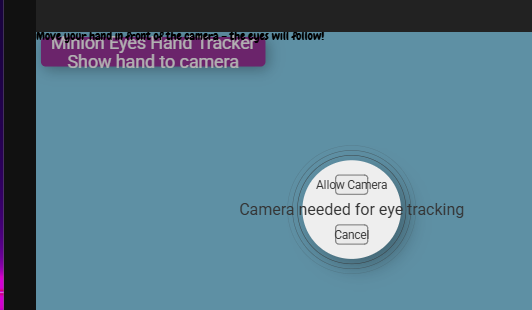
Perhaps put your instructions on a Pane() or at least not on top of one another and try never to have a button that has more than one word - two at the most. And I don't think you have eye tracking - it is fingers so that is confusing? Or does eye tracking place the eyes on the head at the right place? Anyway - it does not fit on the interface nor does Allow Camera nor does Cancel.
What is wrong with our default?

I like drawing a lot as this example vodeo I made this drawing zapp
so I created this as zapp also (not yet clicking the colors, must be manual touch)
Ever used ZIM+ThreeJS with ml5 cam pinch gesture ! it works to turn a cube befor ethe cam!
My dream came true @Abstract . turning objects without mouse, only before the webcam
test it here
(now with annoations to click on it and open/close the annotation will come)
do you like it?
other ideas!?
tell me
greetz
dreamCoder Karel
with sliders
I think the code is not complete because you did not resave save after getting your screenshot.
yes now it should need to work!
so now also the ThreeJS objects can be used with the cam to know what is the hitTest to the floor .. so an object can be placed around into the stage.. new dream ![]()
I works for glb/gltf files also now and functionality
with 2 sliders
or with 3 sliders
thanks
tip: I took the image of the wiki https://en.wikipedia.org/wiki/Pinch_(action)
info Pinching is also a multi-touch gesture, done by squeezing one's fingers on a touchscreen.
also now the annotations work to click and open/close with pinch
new amazing navigating system, joystick or ml5 can be used (only right finger)
now also into the ocean you can either show only the cam
or joystick and cam active on same page
position the shark
(game will come afterwards)
check the idea game
now also the app as the Octostudio Dpad does it (with ml5 camera also activated)
and the example of the video of Octostudio be be seen in 'real code' not blocks
greetZ
I fixed it to get the globe workable with sliders, touch and ml5 cam gestures!
do you like?
Nice! Well done - that would have blown our minds in the past.
Seems a little jittery. Sometimes easing can help smoothen things, but if you are good - that's great.
fly into the room , touch the screens, the classroom of the future
I had to take care because ThreeJS and webXR have problem for startposition: solved by this article
https://discourse.threejs.org/t/initial-webxr-position-same-as-camera-position/36682/7
the blue version
Have lotZ of Fun!
see my linkedin Implementing XR in education. Practical guidelines | Karel Rosseel
I made it possible to crop pictures and directly upload to github
you need to specify the crop dimensions by the sliders
Works - your url has a typo - you have karelrosseel/alldrwanpics/ where the a and w are mixed up.
thanks to report
I have made a masking pic-to-blob also
can you test it
so I can learn kids how to make selections from a big picture
to be using into SLATE , and they start with straight lines, and need to double click to make it curved, so the same way https://Zimjs.com/paths works
.. as Scratch and Octostudio also do .. ZIM can do also now..
would be lovely if ZIM can have this as basic idea
zo a paths2 version where TRACING and EXPORTING to download.png should work