I make with kids in https://boxy-svg.com and copy and paste code into https://gist.github.com
see
how cool the 3D head is turning toward the camera of your own face
ZIM is wonderfull with the cam gestures of ml5js! we will concur the world of classrooms now.. Sesamstreet ![]() -)
-)
new gesture website found https://www.funwithcomputervision.com/
For exampke game
And
Drag game
How cool 3d world jump in 3d world 'the floor is lava'
And check open source 3d animator
zlso
https://jarvis-cv.vercel.app/
more info on https://www.linkedin.com/posts/suryansh777777_i-vibe-coded-this-in-30-minutes-with-gemini-activity-7397171868949970944-qPWf?utm_source=share&utm_medium=member_desktop&rcm=ACoAAAHIiS0BWLRDJMwF7jIH68BraK3zIzm9PRM
I found a free mouth pack
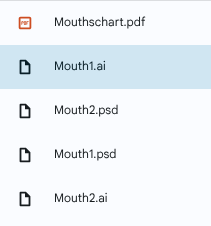
I dream to control puppets with controller
also white version at
I got the blue monster of microsoft in 3D for our kids in school, turning, and pupils following the pinch left or right hand
found this free blender mouth rig that can be exported to threejs https://mumumundo.gumroad.com/l/2dmouthvideo
more rigging tools at
https://www.reddit.com/r/gamedev/comments/uwdk0x/how_to_implement_facial_or_body_rigging_in/
for example 3d modelling free open source
and iso games made by same developer
https://www.reddit.com/r/pygame/comments/1l6wgis/i_added_a_tutorial_to_my_game/
for school js boxes isometric perspective
https://www.reddit.com/r/webdev/comments/1o0hy32/im_developing_a_3d_modeling_web_application_and/
loning to make my own jumping game
https://rosebud.ai/p/a504ac93-52b6-42dc-a735-fe54f826c4ec
and 2D games
https://rosebud.ai/p/865bb538-9098-426f-affe-d709c82fe2b1
and much more
pirate island https://8thwall.8thwall.app/studio-ball-sample
mouth morph targets into .gltf is better
In general, you will have an easier workflow if you embed morph target animations into the same glTF file.
I suggest you study the following official three.js example that shows an animated robot based on skeletal animation. However, the facial expressions are implemented via morph targets.
found on
https://discourse.threejs.org/t/facial-morphs-on-a-skinnedmesh-character/27606
tried layering to get the hand moving before the ThreeJS object
but now the threejs object is not turning anymore
I got a 2D image with only hands that can move here
I made a zapp where kids can past https://boxy-svg.com/app code so after designing they can save it on the server of the teacher
I made also emoji tool so kids now better how to reach all emojis with the computer
this sunday in Belgium is day of science also with coding with open source software at coderDojo https://www.dagvandewetenschap.be/organisatoren/coderdojo-belgium-2
CoderDojo Belgium organizes free workshops for girls and boys aged 7 to 18. A Club or Dojo is prepared and taught entirely by volunteers. Children learn all about programming. Think of websites, games, apps, or even robots! The emphasis is on open source and free software.
The atmosphere at CoderDojo is very open, and everyone is welcome! This way, you can quickly meet other people with similar interests. The only rule? ABOVE ALL, BE COOL. That way, we make it a super fun, friendly, and super awesome learning experience together!
Practical Information
You can participate between the ages of 7 and 18. For children in first or second grade, we do require a parent to be present at all times.
If you have your own laptop, you can bring it. The coaches will ensure that all necessary software is installed or will let you know in advance if you need something specific. If you really don't have a laptop, please let us know, and CoderDojo will try to provide one for you.
About CoderDojo
CoderDojo organizes events called "Dojos." At these Dojos, boys and girls learn to program, develop games, and more. They meet like-minded participants and share their work. CoderDojo makes developing and programming a super fun, sociable, and incredibly cool learning experience.
Dojos are set up and run by volunteers. These volunteers include coaches with sufficient IT knowledge and the drive to coach young people. We also have cooks who handle the practical organization of the Dojo. CoderDojo strongly emphasizes open source and free software. The movement has a rapidly growing network of members and volunteers worldwide. CoderDojo wants to show everyone that programming isn't just for nerds. Our coders build fantastic projects and are therefore the perfect example that technology can be awesome.
also for dutch people a made a new ZIM assets browser
https://zimjs.com/beam/zimassetsblue/show sprites with F.loadAssets()
https://zimjs.com/beam/zimassetsblack/show sprites with F.zapp_assets befor using the code in https://zimjs.org/slate
to let kids better understand how the ZIM code works
I made it easier to understand how scratch works if you compare with ZIM
I also made the Cat of Scratch in sprite code
and
and
how cool and simple is a sprite now..
ZIM has 3Dcube with 2d elements on it at https://zimjs.org/three
but here you can see 3D balls/spheres hitting each other and changing of colors
II made 3D game with ZIM
Arrow keys are not working for me...