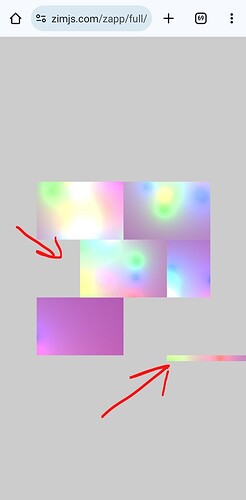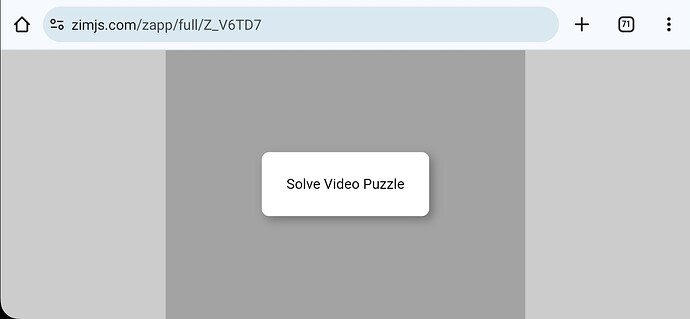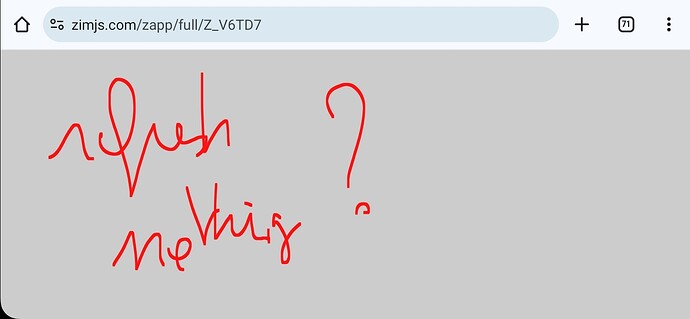I tried the new Vid() didn't work but i will mess with it a bit more. It works fine with a gif but resolution is not great. Thanks
Do not chop() the Vid - use the technique from the animated example. Is that what you tried?
ok, I got the video in the scrambler, scrambled and all but the video doesn't play. Could it be the cache part?
Are you playing the video with play() after the user interacts with the app?
I just came back from another travel of Quebec yesterday haha.
Yes, i was trying to load a webcam video to a scrambler, it almost work before I applied the scrambler to TextureActive (almost means, It always miss one scrambler while i drag it)..
Were you able to split the video into the scrambler?
I will see if I can give it a go tomorrow.
Just tried the video and can't get it to update. Not sure why... sigh. Will have a look at it again later.
Thanks.
Okay - figured it out.
You are the man!
Thank you!
Not totally sure about performance... especially with many pieces or maybe on Mobile, etc. Also noted that the default loop as a parameter of the Vid() works (it uses the built-in HTML video loop) but goes out of sync and flashes black. So I did not use the loop but rather an ended event.
I did make a version that uses loop and then syncs with a seek event on one of the vids and setting the currentTime=0 for the other vids (not the one I put the seek event on as setting the currentTime re-triggers the sync)... but it still flashed black.
Also, the thing that prevented me from figuring it out the first time, is that you can't do any operations on the vid before it plays. So if you try to cache with bounds or set a mask and add bounds to start before playing it gets reset or messed up. Not sure if I ever got the cache() with dimensions working... It might work once the extra container was added - this seems to fix an issue with a stubborn registration point - at least with the masking it does. Masking at its base with createjs is tricky when you start moving objects because the mask works in the coordinate space of the object which is counter-intuitive and sort of outside normal positioning. We try to hide this with setMask() but issues were still coming up with Vid() not sure why but I guess handled with an extra container - whew.
works fine for me in full what are you viewing on?
My samsung android chrome browser phone.. the video stopped after shuffle like this...
But now I don't see the vidro anymore after refresh?
I guess it is having problems playing that many vids. As mentioned... not sure about performance on mobile. I just tried on our old ipad and galaxy tab and it does not work properly. The first time it showed like your screenshot on both and then on the Tab it worked on refresh. Then on full it did not show. On iOS it did not show on full either. Not sure there is something to do that would fix it... but I am not going to try at the moment.