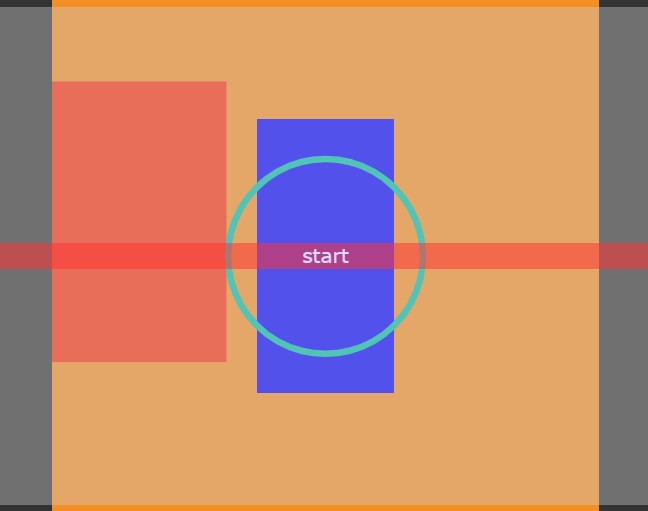I set threeSpace a zIndex in web app,no problem.
but when I add a line code app break
var textureActives = new TextureActives([], THREE, threeSpace, threeSpace.renderer,threeSpace.scene,threeSpace.camera,null, null);
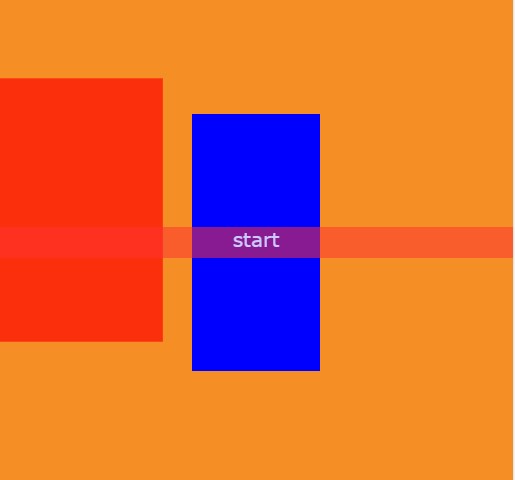
<!DOCTYPE html>
<html lang="zh-cn">
<head>
<meta charset="utf-8" />
<meta name="viewport" content="width=device-width">
<meta name="force-rendering" content="webkit">
<title>test three zIndex</title>
<script type="module">
import zim from "https://zimjs.org/cdn/015/zim_three.js";
import physics from "https://zimjs.org/cdn/015/zim_physics.js";
// HTML message overlay
const note = document.createElement("div");
var cssText = `
opacity:80%;width:100%;height:5%;
font-size:20px; color:#fff;
text-align:center;vertical-align: middle;
font-family:verdana; position:absolute;
top:0px;bottom:0px;left:0px;right:0px;
margin:auto;
background-color:#f33a;z-index:1000;
`;
note.setAttribute("onmouseover", "this.style.backgroundColor='green';");
note.setAttribute("onmouseout", "this.style.backgroundColor='#f33a';");
note.setAttribute("style", cssText);
document.body.append(note);
note.innerHTML = `start`;
note.onclick = function () {
if (frame01) frame01.dispose();
if(frame02)frame02.dispose();
var event = new Event("build");
window.dispatchEvent(event);
};
window.addEventListener(
"build",
(e) => {
frame01 = new Frame('fit', 1024, 768, light.toAlpha(.4), dark, readyTest01, 'canvas.jpg', 'assets/test01/');
},
false
);
var frame01,frame02
function readyTest01(F, S) {
new Circle(150,clear,blue,10).center()
frame02=new Frame(FIT, 800, 760, orange, null, readyTest02);
function readyTest02(bgF, bgS) {
bgF.canvas.style.zIndex = -20;
var tag = new Tag({ width: 300, height: 400, backgroundColor: "#f00a" }).center(bgS).mov(-300, -50);
var threeSpace = new Three({
frame:bgF,
width: 200,
height: 400,
color: 0x0000ff,
cameraPosition: new THREE.Vector3(0, 0, 250)
});
var canvas = threeSpace.canvas
var elm = threeSpace.DOMElement
threeSpace.canvas.style.zIndex=-10
//var textureActives = new TextureActives([], THREE, threeSpace, threeSpace.renderer,threeSpace.scene,threeSpace.camera,null, null);
}
} //end bgF_Ready function
</script>
<style>
body {
margin: 0px;
}
</style>
<meta name="viewport" content="width=device-width, user-scalable=no" />
</head>
<body></body>
</html>