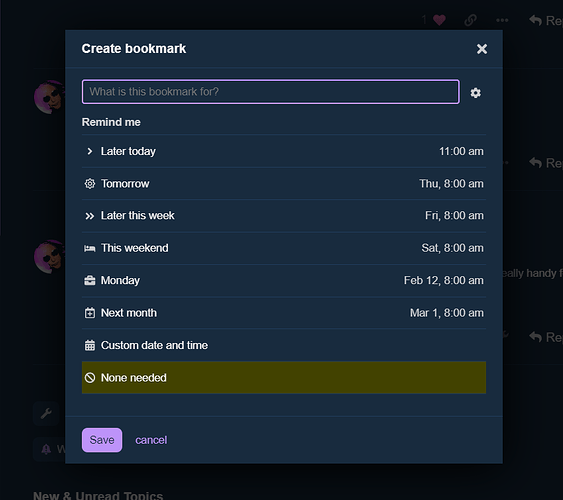Please add any Discourse tips you might have - or any requests for plugins or whatever they call them... what do they call them?
I have found a few things and possibly we will make some adjustments to make things easier. In general, Discourse uses markdown - so you can check that out here: Supported formatting in posts (markdown, BBCode, and HTML) - users - Discourse Meta
MAKING CODE
To make code, use three back-ticks (top left corner of keyboard) and then optionally add javascript right after the three back-ticks. Then end your code with three back-ticks ( ` ). I am not sure why there is no code block icon... perhaps we can get one added somehow - @pettis any thoughts? The code will then look like this:
// here is code
const circle = new Circle().center().drag();
URLS
When adding a URL the system seems to make the title of the page the link. This is annoying because ZIM uses redirects such as the code page link which is the main ZIM URL plus /code - unfortunately, that turns into this: ZIM | Teleport
We will look into solving this, but until then, you can use the full link to the html page which is the main ZIM URL plus /code.html on the end. It will then change the URL to the title like so: CODE - ZIM JavaScript Canvas Framework - Code Creativity with ZIMjs!
To avoid that happening at all, you can add angle brackets around the URL which will then show the link: https://zimjs.com/code This is my current favorite way.
There is also the markdown way of adding using square brackets for the name and round brackets around the URL [ZIM Code](https://zimjs.com/code) - that would look like this: ZIM Code
Also, if you add the link in the body of text then it stays a single link. If you add the link on a line of its own then it turns into a summary box:
So... let's leave it at that... but I am sure there will be more tips in the future - and if you know of some, you are welcome to add them here!
Cheers - Dr Abstract