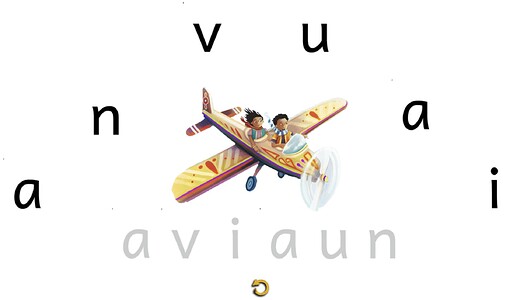I just need a bit of help to know where to go to next to a spelling program I am working. Here is the screen shot to give an idea of what I need help with.
So, I can drag and drop the black letters, but I need to work out how to make sure when they hit the correct grey letter, they fix into place.
Clearly there is an issue with two "a" letters - because it shouldn't matter which grey "a" they fix too.
The other thing is that when all the letters are in place correctly I need to be able to have a message appear.
SO one thing at a time........ where can I look on the ZIM site for assistance with the drag and drop in the correct spot?
PS I am using ADOBE ANIMATE for this project, and this is on page 2 of Pages that I am using.